In today’s digital world, we often sign up for various online services and subscriptions. Sometimes, we might want to cancel these memberships for different reasons.
If you’ve been using ProBiller and now want to end your subscription, you’re in the right place. This guide will walk you through the process of canceling your ProBiller membership in simple, easy-to-understand steps.
ProBiller is a payment system used by many online services, especially for entertainment and subscription-based websites.
It’s not uncommon to see charges from ProBiller on your credit card statement, even if you don’t recognize the name right away. This is because ProBiller processes payments for other companies.
If you’ve decided to cancel your ProBiller membership, don’t worry. It’s a straightforward process, and we’ll cover all the methods you can use.
We’ll also talk about how to get a refund if you’re eligible and answer some common questions you might have.
How To Cancel ProBiller Membership?
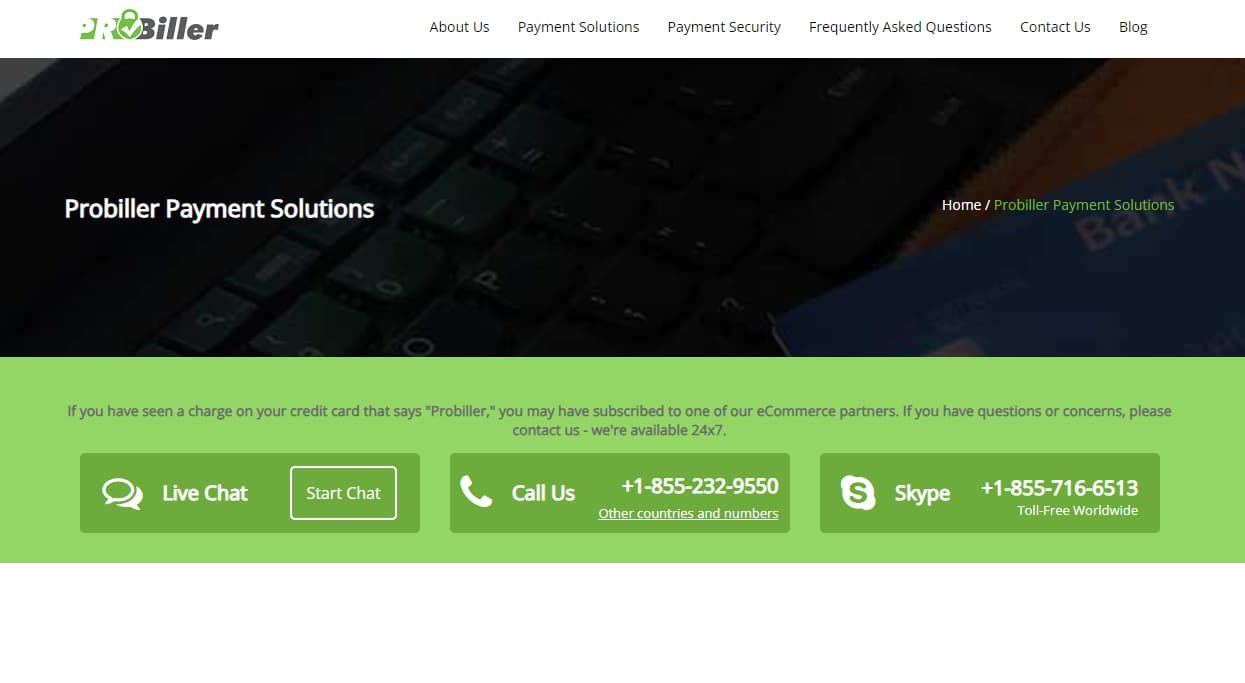
This guide is written in simple English, so even if you’re not tech-savvy, you’ll be able to follow along easily.
We’ll use clear headings, bullet points, and tables to make the information easy to understand and follow.
By the end of this article, you’ll know exactly How To Cancel ProBiller Membership and what to do if you have any issues.
Let’s start by looking at the different ways you can cancel your ProBiller membership.
How to Cancel MBI ProBiller Membership?
There are three main ways to cancel your ProBiller membership:
- Contact Customer Support by phone
- Cancel online through their website
- Send an email request
Let’s go through each method in detail.
Cancel Membership via Customer Support
Calling customer support is often the quickest way to cancel your membership. Here’s how to do it:
- Find the number: The customer support number for ProBiller is 1-855-232-9550.
- Prepare information: Before you call, make sure you have your account details ready. This might include:
- Your full name
- The email address linked to your account
- Your billing address
- The last four digits of the card you used
- Make the call: Dial the number from the phone linked to your account if possible.
- Explain your request: Tell the customer support agent that you want to cancel your ProBiller membership.
- Follow instructions: The agent will guide you through the cancellation process. They might ask why you’re canceling, but remember, you don’t have to give a reason if you don’t want to.
- Get confirmation: Ask for a cancellation confirmation number or email. This is important in case there are any issues later.
- Check your email: After the call, look for a confirmation email about your cancellation.
Remember: Be polite but firm. If you’re sure you want to cancel, don’t let them talk you into keeping the membership.
Cancel Membership Online
If you prefer not to call, you can cancel your membership online. Here’s how:
- Go to the website: Open your web browser and go to the ProBiller website.
- Find customer support: Look for a “Customer Support” or “Help” link. This is usually at the top or bottom of the page.
- Start a chat: On the customer support page, look for a “Start Chat” or “Live Chat” button.
- Fill out the form: You’ll likely need to provide some basic information before the chat starts. This might include:
- Your name
- Email address
- Reason for contacting support
- Request cancellation: Once you’re chatting with a representative, tell them you want to cancel your membership.
- Provide details: The rep might ask for more information to verify your account. Be ready to give them what they need.
- Confirm cancellation: Make sure the rep confirms that your membership will be canceled.
- Save the chat: If possible, save or print the chat transcript for your records.
Tip: If the chat option isn’t available, look for a “Contact Us” form on the website. You can use this to submit your cancellation request.
Cancel Membership via Email
If you prefer to handle things in writing, you can cancel your membership by email. Here’s the process:
- Find the email address: The email for ProBiller support is [email protected].
- Compose your email: Write a clear, concise email. Here’s a template you can use:
Subject: Cancel ProBiller Subscription
Dear ProBiller Support,
I am writing to request the cancellation of my ProBiller membership. My account details are as follows:
Name: [Your Full Name]
Email Address: [Your Email Address]
Billing Address: [Your Billing Address]
Last 4 digits of card: [XXXX]Please process this cancellation request as soon as possible and send me a confirmation email once it’s complete.
Thank you for your assistance.
Sincerely,
[Your Name]
- Send from your registered email: Make sure to send the email from the address linked to your ProBiller account.
- Wait for a response: You should receive an automated reply saying they’ve received your request. If you don’t get a response within 24-48 hours, consider following up with a phone call.
- Check for confirmation: Look for a final email confirming that your membership has been canceled.
- Important: Keep all emails related to your cancellation request. They may be useful if there are any issues later.
How to Get Refund?
Getting a refund from ProBiller can be a bit tricky, as they’re often just the payment processor for other companies. However, here are some steps you can take:
- Check the refund policy: Look for information about refunds on the website where you originally signed up for the service.
- Contact ProBiller: If you can’t find specific refund information, contact ProBiller support using one of the methods above.
- Explain your situation: Tell them why you think you’re eligible for a refund. Common reasons might include:
- You were charged after canceling
- You never used the service
- The service wasn’t as described
- Provide evidence: If you have any proof to support your refund request (like cancellation emails or unused account logs), mention this.
- Be patient: Refund processes can take time, especially if ProBiller needs to check with the company you subscribed to.
- Follow up: If you don’t hear back about your refund request within a week, follow up with ProBiller.
Remember: Refund policies can vary depending on:
- How long you’ve had the membership
- How much you’ve used the service
- The terms and conditions you agreed to when signing up
FAQs:
Here are some common questions people have about canceling ProBiller memberships:
- Q: I see a charge from ProBiller on my card statement. What is this for?
A: ProBiller processes payments for many online services, especially entertainment websites. If you see a charge from them, it’s likely for a subscription or membership you signed up for on another site.
- Q: I canceled my account. Why am I still getting charged?
A: There could be a few reasons:
- The cancellation might not have been processed yet
- You might have multiple subscriptions through ProBiller
- There might have been an error in the cancellation process
If you’re still being charged after canceling, contact ProBiller support right away.
- Q: Why am I getting billed every month from ProBiller?
A: Monthly charges usually mean you have an active subscription to a service that uses ProBiller for payments. This could be a streaming service, an online game, or another type of recurring membership.
- Q: Can I dispute charges from ProBiller with my bank?
A: Yes, you can dispute charges with your bank if you believe they’re unauthorized. However, it’s usually best to try resolving the issue with ProBiller first.
- Q: How long does it take for a cancellation to take effect?
A: This can vary depending on the specific service and your billing cycle. In most cases, cancellations should be processed within 24-48 hours. However, you might still have access to the service until the end of your current billing period.
Conclusion
Canceling your ProBiller membership doesn’t have to be a headache. By following the steps in this guide, you should be able to end your subscription without too much trouble. Remember, you have several options: calling customer support, using the online chat, or sending an email. Choose the method that’s most comfortable for you.
If you run into any issues while trying to cancel, don’t hesitate to reach out to ProBiller’s customer support team. They’re there to help you, even if you’re ending your membership. Always keep records of your cancellation attempts, including emails, chat transcripts, or notes from phone calls. These can be invaluable if there are any disputes later.
How To Cancel ProBiller Membership is a process that might seem daunting at first, but it’s manageable when you break it down into steps. Whether you’re canceling because you no longer need the service, you’re looking to save money, or for any other reason, you have the right to end your subscription.
Remember, it’s a good practice to regularly review your subscriptions and cancel any that you’re no longer using. This helps you keep control of your finances and ensures you’re only paying for services that you actually want and use.
By following this guide, you should now feel confident in your ability to cancel your ProBiller membership. Good luck, and here’s to taking control of your online subscriptions!
Also Check: Success100x.com Factors: Guide to Supercharge Business Growth